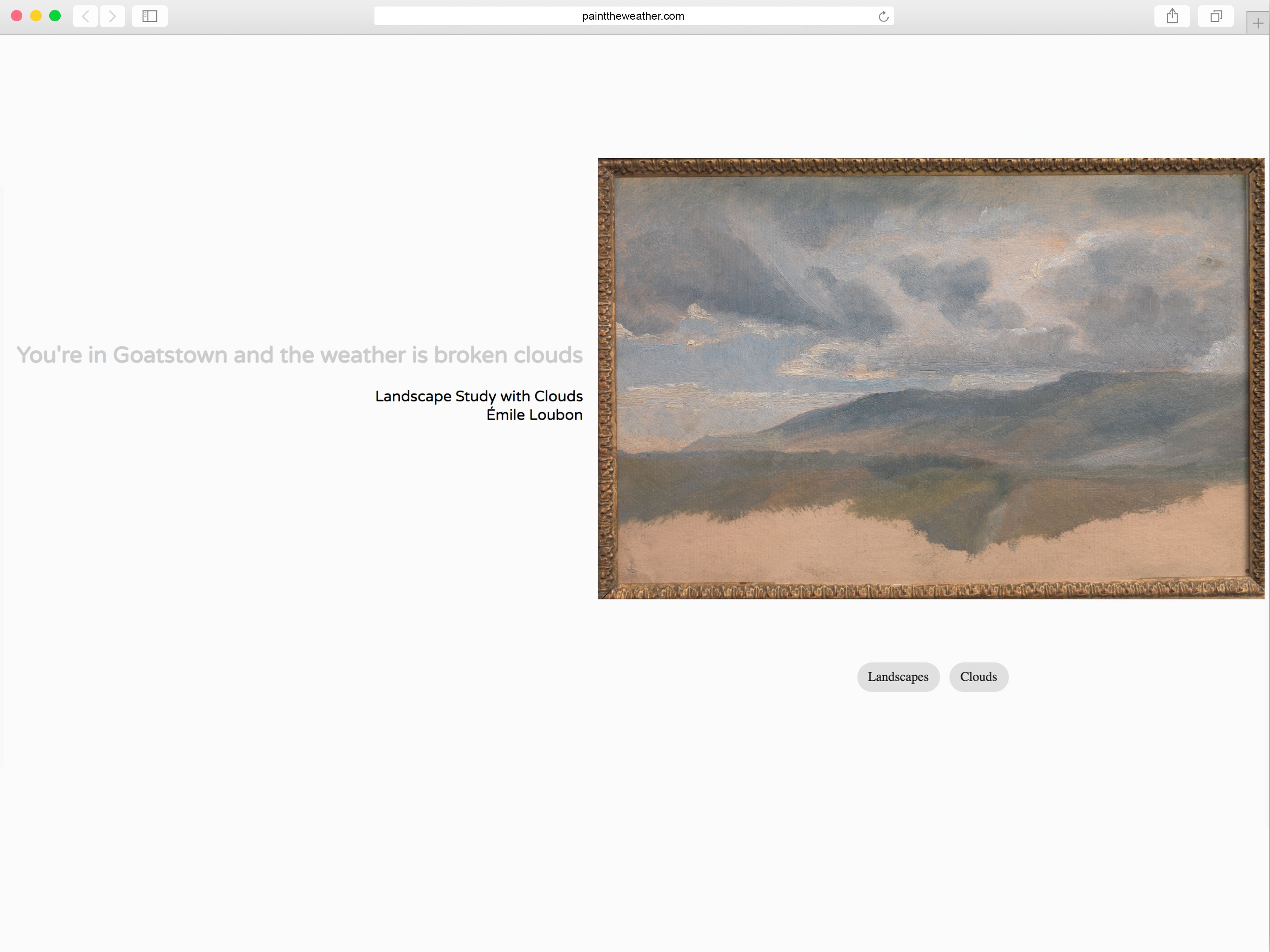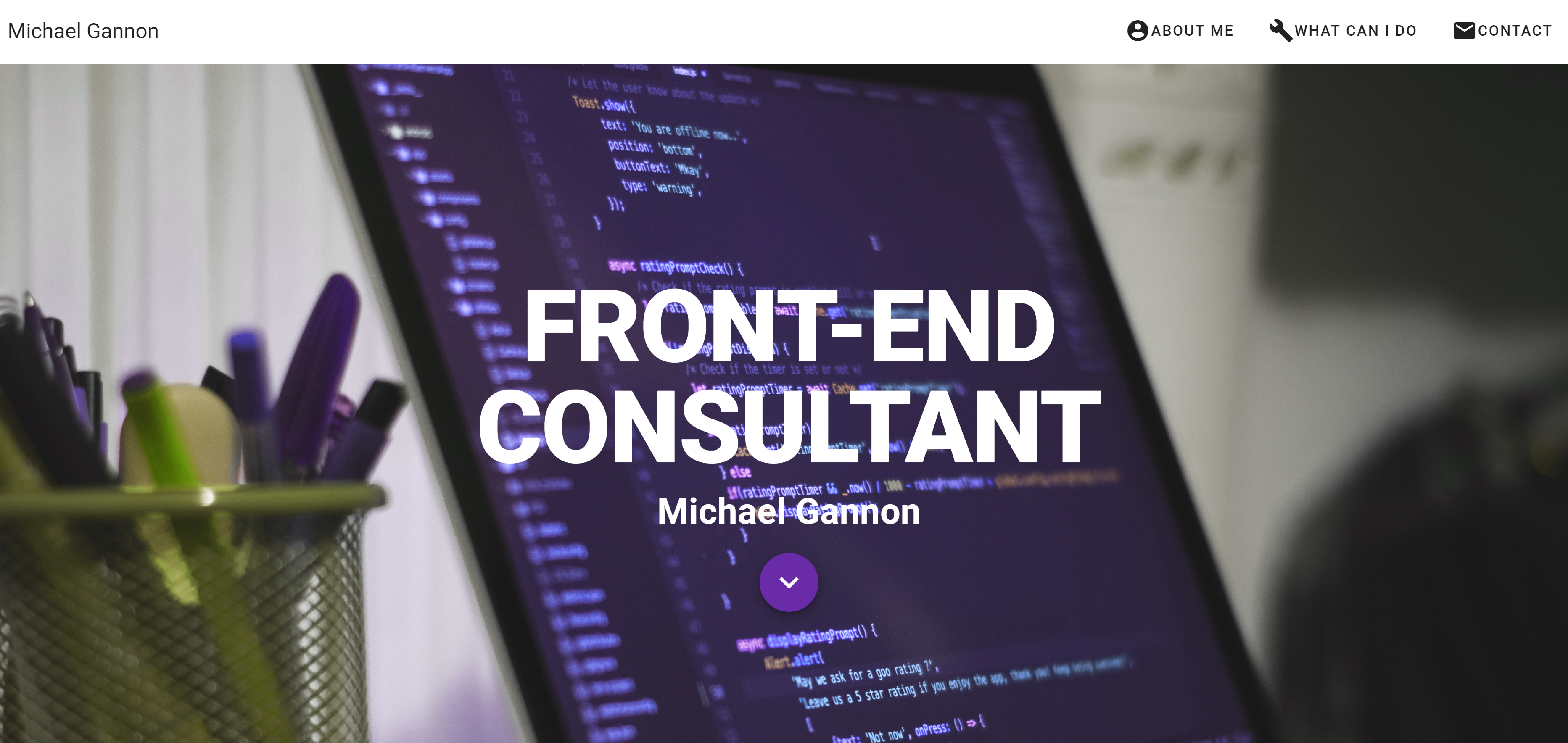Education
2012 - 2015
INSTITUTE OF ART, DESIGN & TECHNOLOGY
I studied Multimedia Programming and Web Engineering in the Institute of Art, Design & Technology in Dun Laoghaire.
Some of the components covered were languages and frameworks such as HTML5, CSS3, Javascript & jQuery,
Java, PHP, XML, JSON, SQL as well as the Android SDK, Twitter Bootstrap, Backbone.js, ASP.NET, Google Maps
API, MongoDB, Node & the Node Package Manager.
Course curriculum
2011
DUBLIN BUSINESS SCHOOL
I completed a night course in DBS in Web Design and SEO during my gap year. I studied the fundamentals of HTML, CSS, SEO
and Photoshop. The objective of this course was to get a taste of programming and web development.
Course curriculum
2008 - 2011
DUBLIN INSTITUTE OF TECHNOLOGY
I studied Civil Engineering for three years in DIT. Despite not influencing my career choice, it did teach me the thought
process behind problem solving and the importance of importance of attention to detail.
Course curriculum